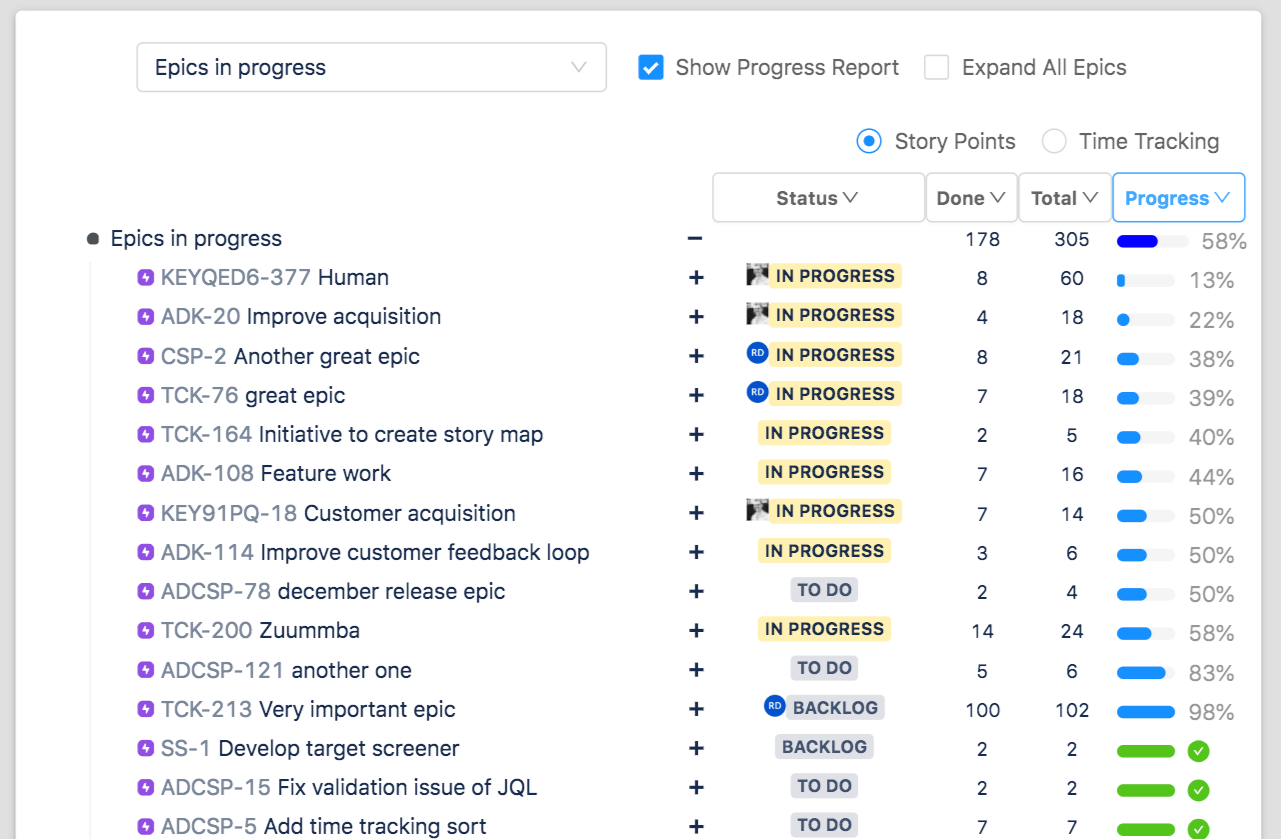To view Epic Progress Reports based on rolled up estimates, uncheck the “Expand All Epics” checkbox. This will let you see all Epics in a condensed view without their children.
To sort Epics by their rolled up estimates, click “Done”, “Total” or “Progress”. This will sort Epics by their story points completed, story point total, or story point % progress if using Story Points mode. Or total time spent, current estimate, and time % progress if using Time Tracking mode.