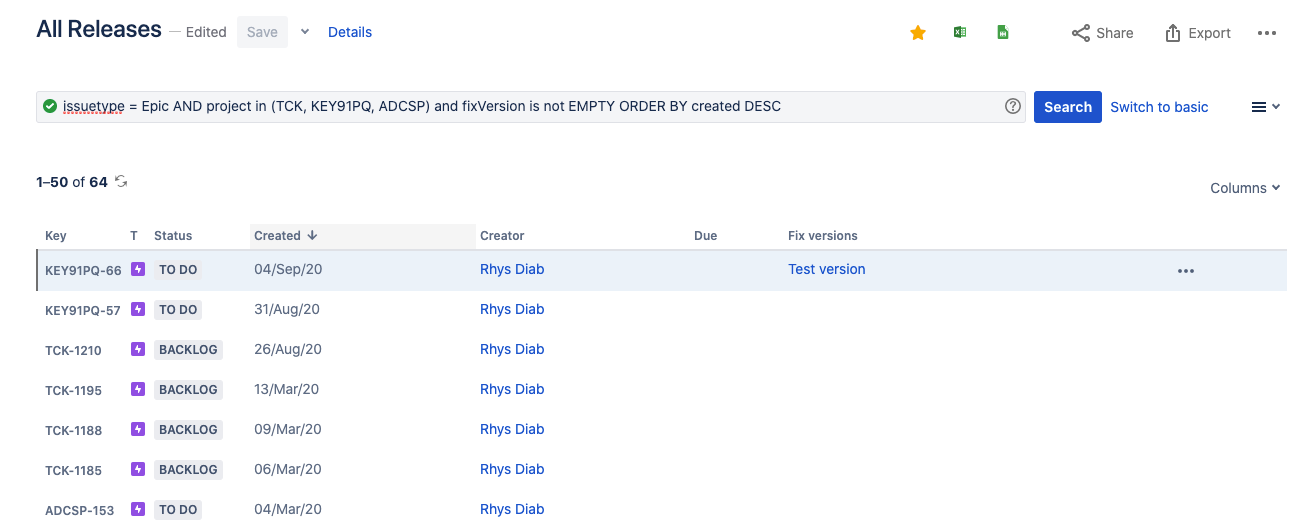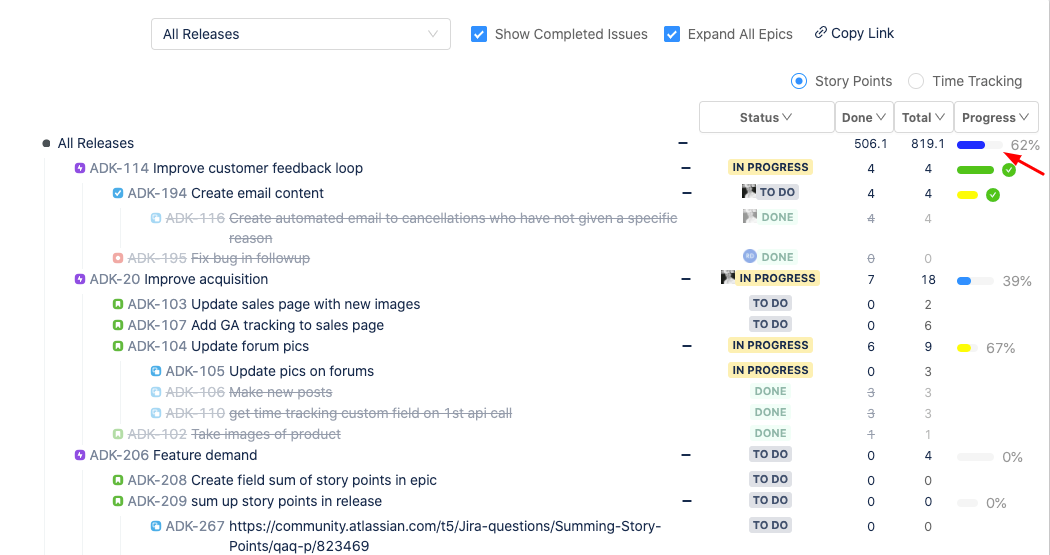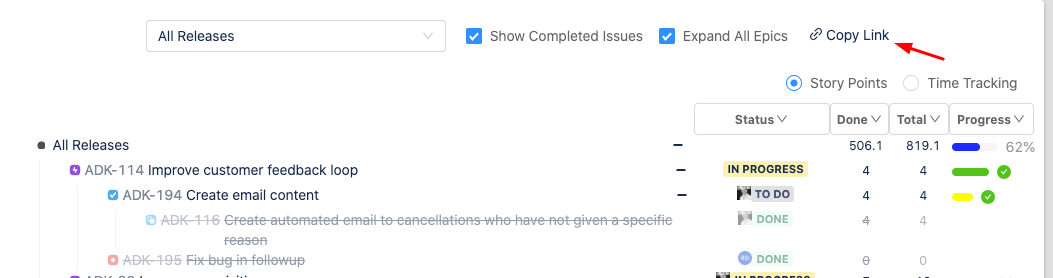Using the power of filters, you can track the progress of multiple Projects, Releases or Teams on a single page and share it with stakeholders.
To do this:
Create a filter for Epics across multiple projects and releases. In this example, we’ll call our filter “All Releases”:
2. Open up that filter directly in Agile Docs to track the progress of all releases on a single page
3. Share this page with stakeholders by clicking “copy link” to save a shareable link to this page to your clipboard